Tuesday, December 15, 2009
Friday, July 31, 2009
Friday, April 10, 2009
In Class Presentations
The second thing I learned is that technology can be used really well with literacy. One group member used the computers to publish students work. I thought that this was a great idea.
Internet Safety
Tuesday, April 7, 2009
Learn from Presentations
Internet Safety
Monday, March 23, 2009
My Technology Lesson
Monday, March 16, 2009
Technology Enhanced Lesson
Matching Game!
You can use the Smart Board for a matching game in your lesson. This would be a great review for whatever you are teaching. Using the Smart Board, have students come up and move the boxes that are hiding your matches. When they find a match they can move the boxes together or just out of the way. There are so many possibilities with this idea. You could hide words, sentences, pictures, links, what ever under, and have students move to find the answers. You could make this as easy or as hard as you want! Endless possibilities with this one idea!
Tuesday, March 10, 2009
Classroom Technology Inventory
I also learned that the school has 4 mobile computer carts. They rotate between classrooms and have all of the programs that MACs normally have on them as well as several programs that the school uses. They have a tech person and 2 assistants as well to help teachers and students with tech stuff. I'm really impressed with the technology in my school!
Friday, February 27, 2009
Thursday, February 19, 2009
TPACK - The Civil War
Standard 4
Students will understand that the 19th century was a time of incredible change for the United States, including geographic expansion, constitutional crisis, and economic growth.
Objective 3 Evaluate the course of events of the Civil War and its impact both immediate and long-term.
a. Identify the key ideas, events, and leaders of the Civil War using primary sources (e.g. Gettysburg Address, Emancipation Proclamation, news accounts, photographic records, diaries).
The pedagogy I will be using is guided discovery learning. I will have the information on Google Earth for students and they will discover it, think about it, and write about it.
The technology I will be using is Google Earth. I will create a kmz file for students to open using Google Earth. They will use Google Earth to look at places where events in the Civil War took place. This is a great fit with the content because students can see where the Civil War was taking place and actually see the places where important events took place.
The Civil War - Google Earth Style!
| Location | Activity | Google Earth Content |
| 1. Show South Carolina's secession from the United States. | Have them read Wikipedia and find the reasons for South Carolina's secession. | Have Wikipedia information on American Civil War. |
| 2. Show Fort Sumter - where the first shots were fired. | Have students write in their journal how they would feel if all supplies were cut off from them. | Show pictures of Fort Sumter and have Wikipedia content on Fort Sumter. |
| 3. Show Emancipation Proclamation took effect in the northern states. | Have them write in thier journal how they would feel if they were just freed from slavery. | Show images of slaves, Abraham Lincoln and have Wikipedia pages from emancipation proclamation. |
| 4.Show were the Battle of Gettysburg and where Lincoln gave the Gettysburg Address. | Read the Gettysburg Address and write in their journal reactions to it. | Show images of Gettysburg, Have Wikipedia page information, and the actual Gettysburg Address. |
| Show the outline of the United States at the time of the Civil war. Link the four events they are learning about with a line. | ||
Tuesday, February 17, 2009
Tuesday, February 10, 2009
Storyboard - Falling For Rapunzel
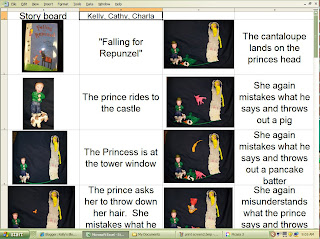
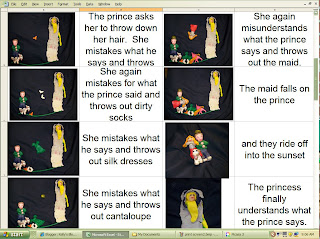
As you can see in our wonderful storyboard, we are going to tell the tale of "Falling for Rapunzel." We did amazing work on the claymation! (most of it we actually found already made in the clay box!)
The content for our lesson is the following first grade standard:
Standard 1
Oral Language-Students develop language for the purpose of effectively communicating through listening, speaking, viewing, and presenting.
Objective 2
Develop language through viewing media and presenting.
b. Use a variety of formats (e.g., show and tell, drama, sharing of books and personal writings, choral readings, informational reports, retelling experiences and stories in sequence) in presenting with various forms of media.
The pedagogy we are using is a combination Fractured Fairytale and Poetry Interpretation taken from the book "Falling For Rapunzel" by Leah Wilcox. This is good fit for the content we are teaching because it helps the students develop lanugage in a very fun way.
The technology we are using is PhotoStory. We will be using it to put together our images and the language used in the book. This technology works wonderfully with our content and pedagogy because it really enables us to do more than just read a book or create a book, we can use media/technology to really make this creation come alive!
Stay tuned for the finished product. PhotoStory and "Falling For Rapunzel," here we come!
Tuesday, February 3, 2009
TPACK In Action!
Standard 1, Objective 1a.
Describe changes in the appearance of the moon during a month.
The pedagogy we were using was guided learning. We were guiding students, having them observe and record what they saw as we oversaw them and guided their thinking.
The technology we used was the program Stellarium. It was good for our pedagogy and content because it allowed students to work on their own to observe the phases of the moon as we guided them through what they were seeing.
TPACK really worked for us!
The Tech Savvy Teacher - Stellar Observations
To get a better idea of just how exceptionally this software can enhance the elementary classroom, we turn to Lindsay Priday and Charla Teaford, both sixth grade teachers at Provo Elementary. “We were elated with the implications of Stellarium’s use in our astronomy lessons,” says Teaford. “But we decided to collaborate to try this program for ourselves before introducing it to our students.” The teachers were thrilled to learn that Stellarium allows users to view Earth and space at any date, time, and location. Intending to test Stellarium for classroom applications, Priday and Teaford decided to conduct an experiment that employed nighttime observations. “Astronomy lessons have often been difficult in the past. The students understandably want to personally observe the moon and space, but it is just not possible to perform such experiments because of the daylight during the school hours,” explains Teaford. “We were really hopeful that our experiment could prove that Stellarium can be used to study the moon in a more exciting, observable way!”
Priday and Teaford’s experiment was to observe the phases of the moon that occurred during a one-month period and record their findings, using Stellarium. Priday and Teaford set up Stellarium so that they could observe the moon in
January 1
January 5
January 11
January 13
January 26
January 31
The teachers were anxious to use this experiment as a science lesson in their classrooms. They divided their students into groups and had them conduct their astronomy experiment using Stellarium. The experiment was a complete success! “My students told me that they were so excited to be able to view the moon while it was still light outside, and to make their observations inside our warm classroom,” Priday comments. “They thoroughly enjoyed being able to view the moon from their fingertips. An additional benefit was that the students could make their observations in one sitting – not over the course of 31 days. They were able to observe the moon’s phases during the entire month of January in less than one hour.”
Indeed, Stellarium is an ideal asset for any elementary classroom. It provides both teachers and students with the opportunity to observe the earth, moon, and space for any date, time, and location. Stellarium allows them to conduct astronomy experiments inside, during the school day. Normally lengthy experiments can be performed in short periods of time. The program is free of charge. And Stellarium is just plain fun! Sixth-grader Rachel Borrow from Provo Elementary sums it up best: “I love to look at the moon! Stellarium is so cool – I give it five stars!”





